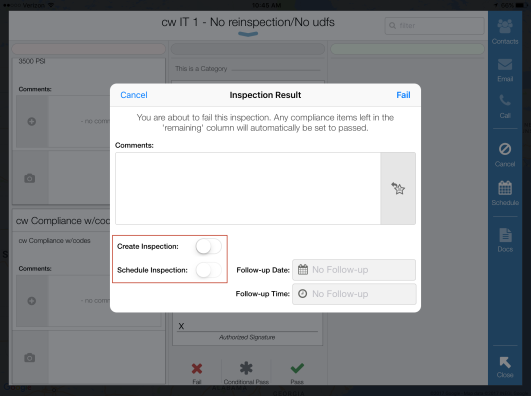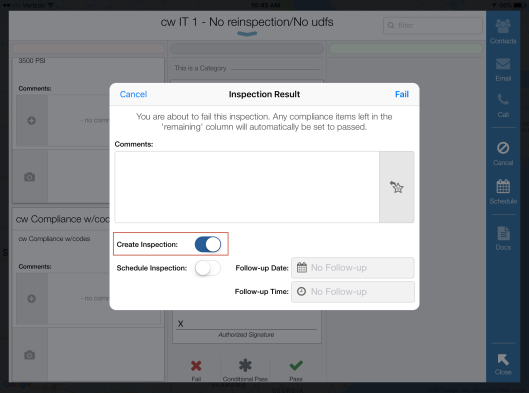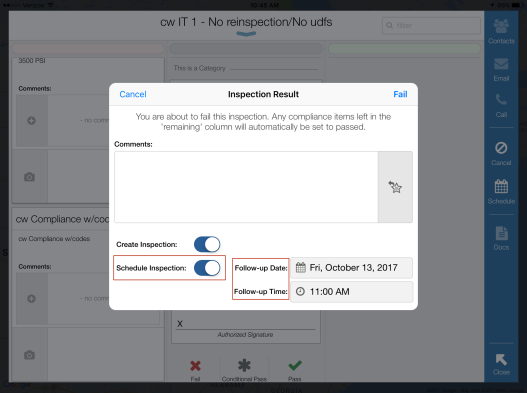Schedule Follow-up Inspection
The ![]() Inspection Result dialog has been enhanced to provide the options to create and schedule a follow-up inspection.
Inspection Result dialog has been enhanced to provide the options to create and schedule a follow-up inspection.
To create an inspection, tap the ![]() Create Inspection button.
Create Inspection button.
To schedule an inspection, tap the ![]() Schedule Inspection button.
Schedule Inspection button.
The Follow-up Date and Follow-up Time fields will be enabled, and the inspection will be scheduled automatically for the logged-in inspector.